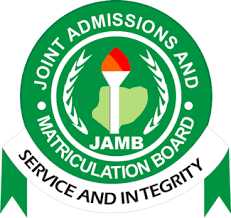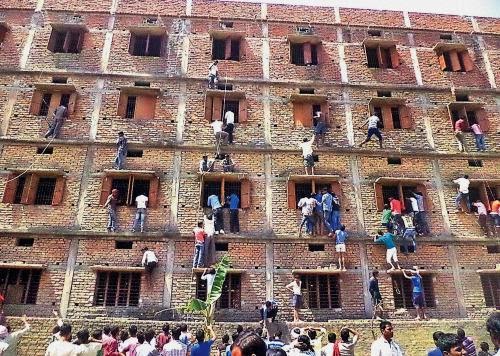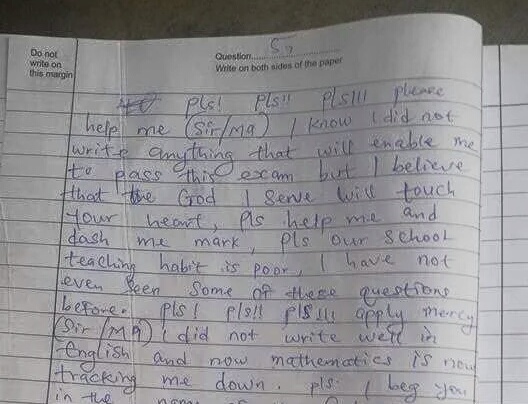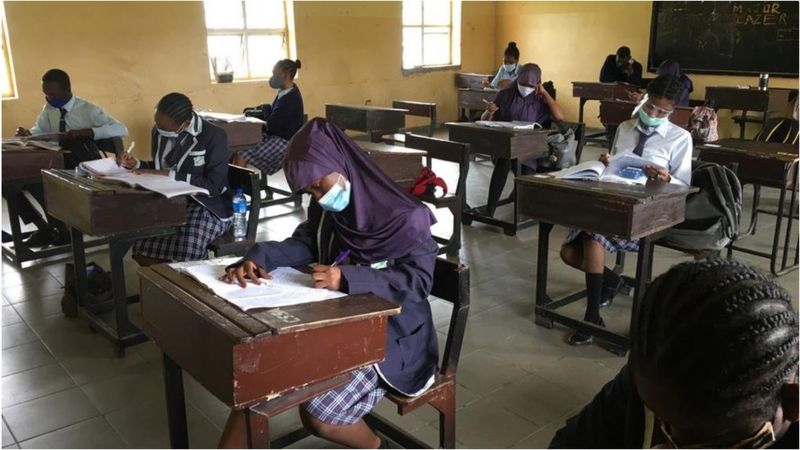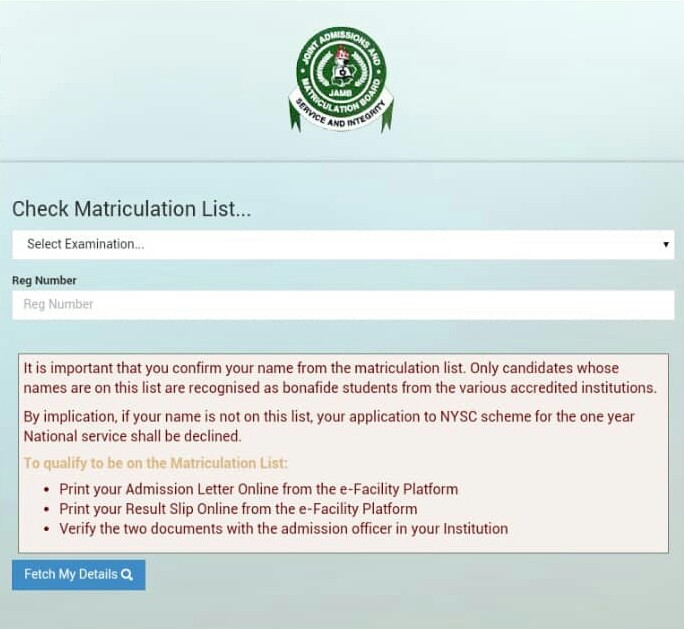How To Check Your Jamb Result - [With Screenshots]
![How To Check Your Jamb Result - [With Screenshots] How To Check Your Jamb Result - [With Screenshots]](https://dorotv.com/images/uploads/2017/8/2018-08-18-153460360479.25.60.175_2017_5$largeimg17_May_2017_045608540.jpg)
Here are the easy steps on how top check your Jamb result online even with your Android phone...
Did you know? You can comment on this post! Just scroll down
STEP 1
The first step is to visit the website www.jamb.org.ng and click on the click to create/login account and wait for it to load and view the next step. The screenshot below will help you to understand more of this step.
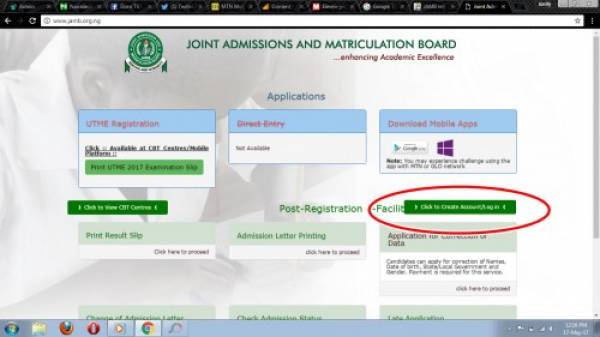
STEP 2
The next step is for you to login to your account, that is to type in your E-mail address and password and click login after that. The screenshot below will throw more light on this second step.

STEP 3
The dashboard will be displayed and the next step for you to take is to click on check 2017 UTME Examination Result. The screenshot below will help you to understand better.
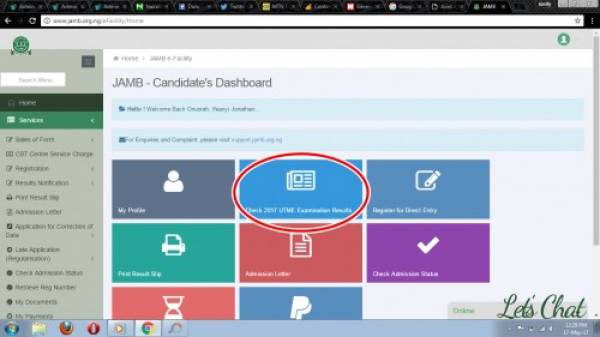
STEP 4
Then after clicking on that, you will see your result....
Article Posted 8 Years ago. You can post your own articles and it will be published for free.
No Registration is required! But we review before publishing! Click here to get started
One Favour Please! Subscribe To Our YouTube Channel!
468k
Cook Amazing Nigerian Dishes, Follow Adorable Kitchen YouTube Channel!
1.1m
Like us on Facebook, Follow on Twitter
React and Comment
Click Here To Hide More Posts Like This
Watch and Download Free Mobile Movies, Read entertainment news and reports, Download music and Upload your own For FREE.
Submit Your Content to be published for you FREE! We thrive on user-submitted content!
But we moderate!