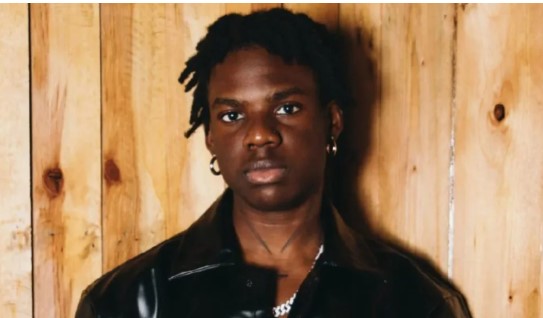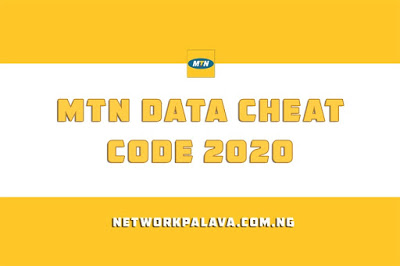WOAH!!!Unlimited free browsing for all networks

Have you ever dreamt of browsing for free?. Well here is the answer to your prayer. Follow the steps for an unlimited data browsing for all networks.
Did you know? You can comment on this post! Just scroll down
Download the app Psiphon Pro Lite Handler through the link below and continue with the configuration below;
On the first screen that pops up, enter the following;
STEP 1: Front Query: @datareset.mtnonline.com
STEP 2: Back Query: %64@datareset@mtnonline.com
STEP 3: Tick Remove Port
STEP 4: Proxy Type, select Real Host
STEP 5: Proxy Server; mtn1app.mtn.com
STEP 6: Real Proxy, Type HTTP
STEP 7: Click Save
STEP 8: A pop up message will show, click tunnel whole device
STEP 9: Go to more option, select Connect through an HTTP proxy, Use the following settings
Host address: 10.199.212.2
Port: 8080
Now go back and select region as USA
Click START.
It ahould connect in a few seconda.
Download the app below
See screenshots
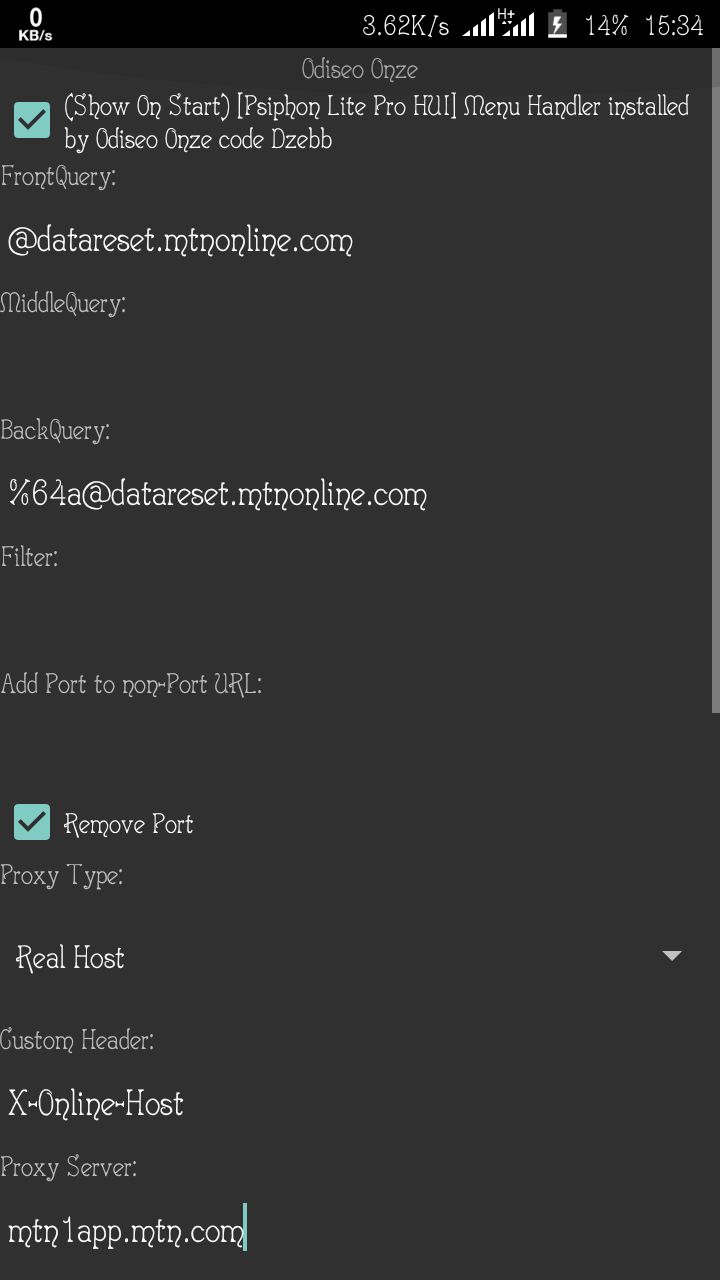
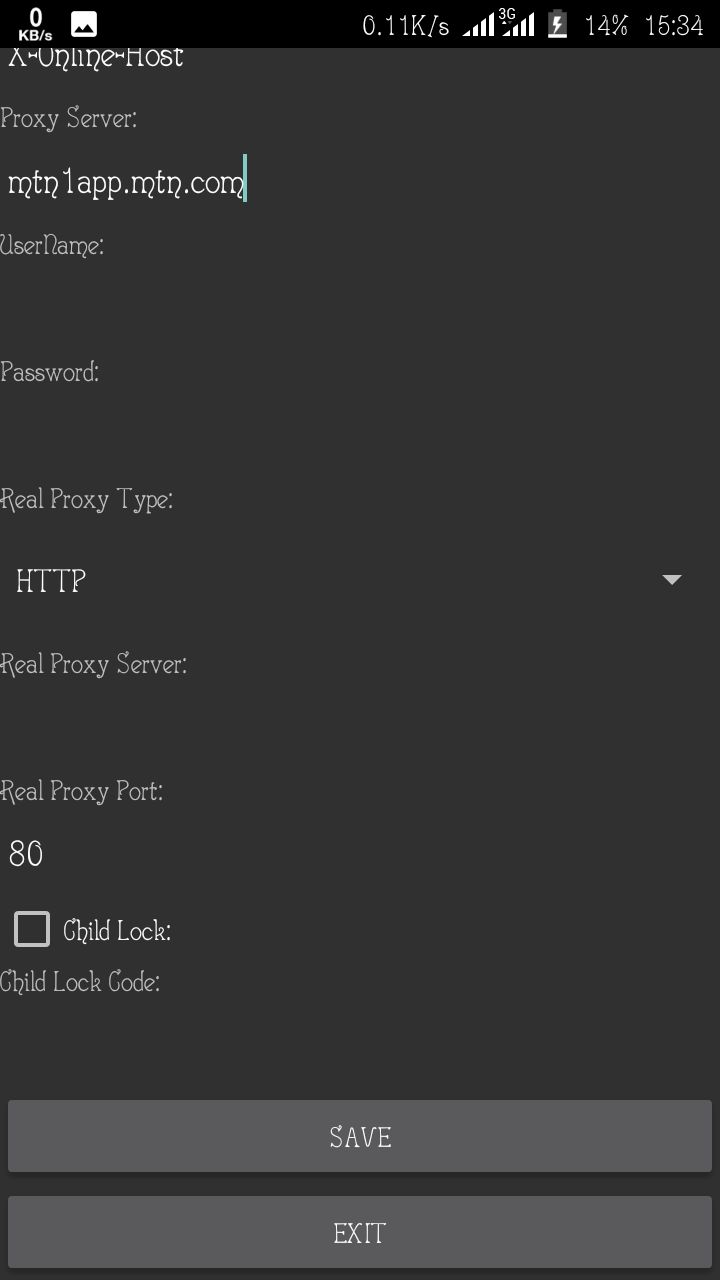
Article Posted 6 Years ago. You can post your own articles and it will be published for free.
No Registration is required! But we review before publishing! Click here to get started
One Favour Please! Subscribe To Our YouTube Channel!
468k
Cook Amazing Nigerian Dishes, Follow Adorable Kitchen YouTube Channel!
1.1m
Like us on Facebook, Follow on Twitter
React and Comment
Click Here To Hide More Posts Like This
Watch and Download Free Mobile Movies, Read entertainment news and reports, Download music and Upload your own For FREE.
Submit Your Content to be published for you FREE! We thrive on user-submitted content!
But we moderate!