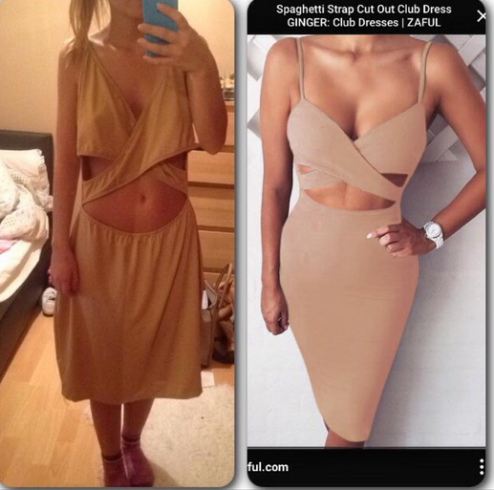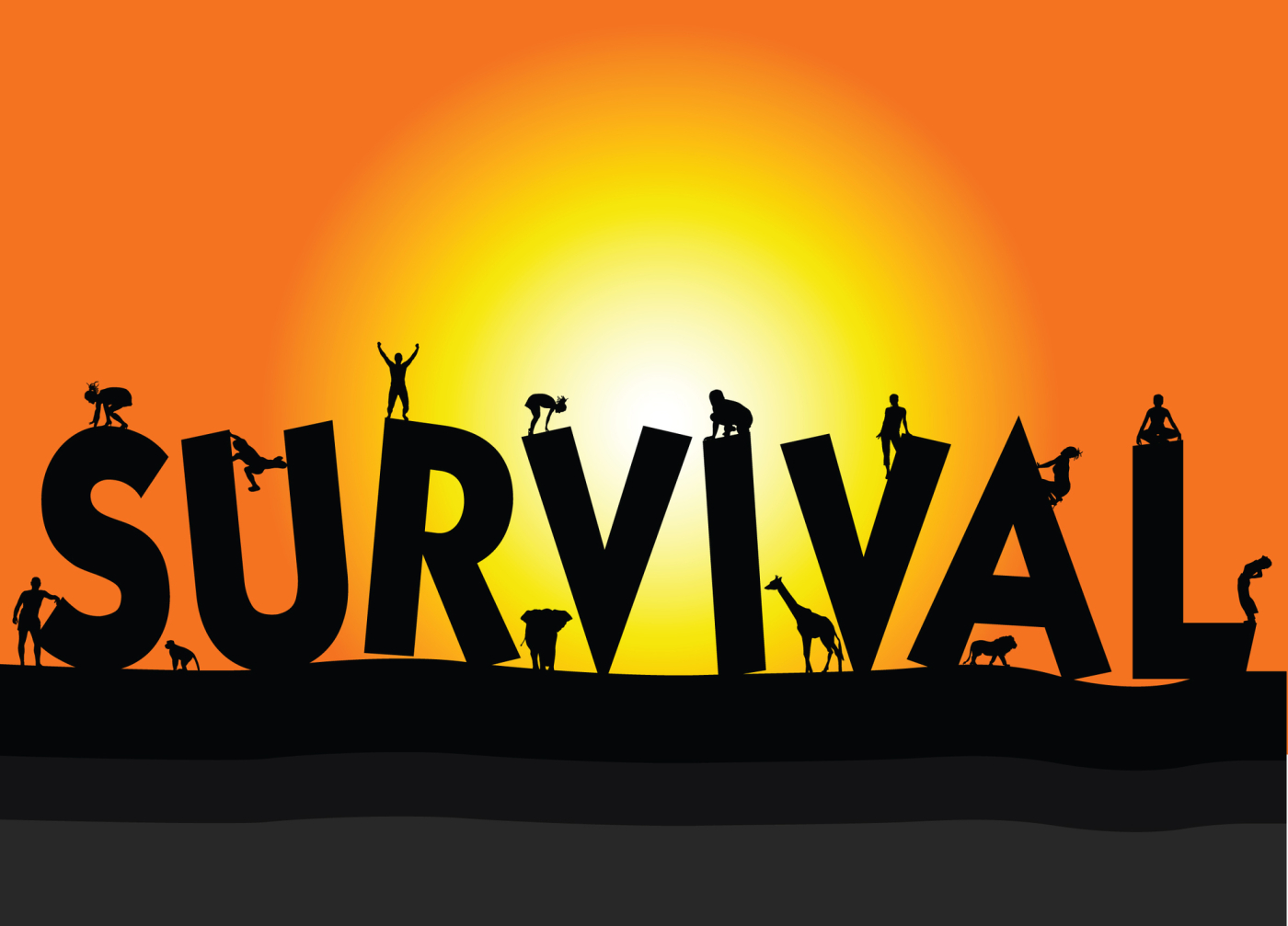5 Things to Keep in Mind When Buying a New Laptop
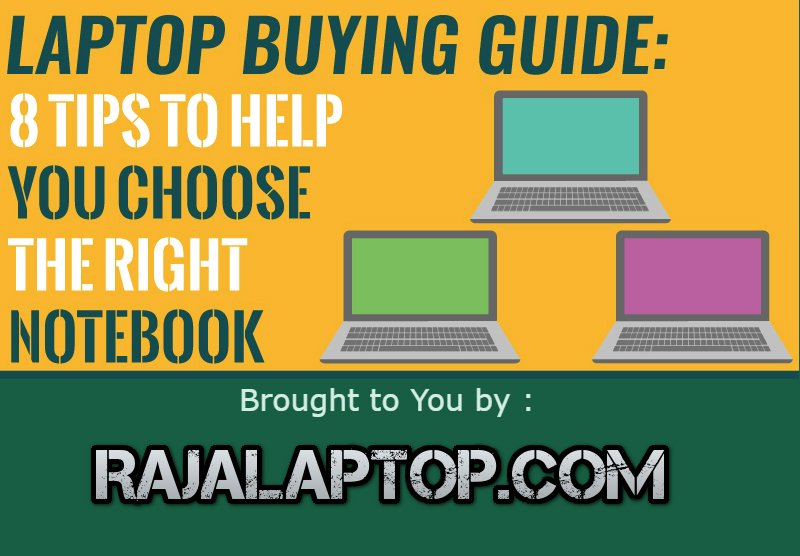
If you're planning to buy a new laptop, here are ten universal things that you should keep in mind while looking for the best laptop for your needs as you can see on RajaLaptop..
Did you know? You can comment on this post! Just scroll down
Popularity of laptop is increasing every year with more variety to pick from. This contributes to countless amount of options, which makes it harder and harder for us to pick the right computer. However, there are ten universal things that you should keep in mind while looking for the best laptop brand:
1. The Brain of the Computer
There is not much of a difference between PC and laptop when it comes to the importance of it’s hardware. In laptops, as well as regular PCs, the most important component is the processor. This being said, you should always go with the fastest processor you can afford. Why? Mainly because all the work performed by your computer is performed directly or indirectly by the processor. Also, unlike RAM or CD-ROM you can’t upgrade the processor.
Generally speaking, two companies are the leading manufacturers of the processors: Intel and AMD. Intel’s processors are usually faster and enable greater battery life than AMD’s. However, they are usually more pricey. Just to keep things simple, processors produced by Intel are usually better but if you can’t afford it then go with more affordable option such as AMD.
2. The Form Factor
There are different types of laptops that serve different purposes. It is essential to know what type of lifestyle the laptop is going to serve. For example, if you plan to have a laptop that will be used mainly for traveling purposes, the best option for you is a ultra portable laptop. These laptops have very small screen sizes – ranging from 10 to 12 inches – and their keyboards very tiny as well. However with smaller size comes sacrifice such as lower speed and less storage. In general ultra portables are just the essential while on the road.
Another type of laptops are mainstream which are basically good for general tasks. They are usually not small but not big as well and have 14-inch screen size. On average mainstream laptops are faster and have a better performance than ultra laptops, however, they are heavier and bigger.
The last type of laptop serves the purpose to replace normal computer – the desktops. This is where the name of desktop replacement comes from. On average these are the fastest and most powerful laptops to choose from. However, they are big – weight up to six kilograms and their screen size range from 15 inch to 17 inch – and not for people on the go.
3. Screen Size
Screen size should be very important step when choosing a laptop and should not be omitted. If you are able to decide what type of screen size you want, it will make the process of buying your laptop much easier and faster. It will cut down all of the available options by at least a third.
Notebooks with an aspect ratio of 16:9 offer better image quality than 4:3 standard-screen cousins. 17-inch screen laptop on the other hand, gives the user the best quality possible but again they are not suited for people who frequently travel.
4. Memory
One aspect that laptops lack is definitely not enough memory for the optimal system performance. Having lots of RAM lets you run more applications at the same time, it keeps your computer run faster, and is necessary for 3D gaming, graphics work, and image or video editing. Whenever you are in the process of buying a laptop make sure that it has sufficient amount of memory. If it doesn’t, check whether there is a possibility to add additional memory in the future.
5. Touchpad
In order to enjoy small size of the computer, great sacrifices are being made to the size of the keyboard. Before buying a laptop make sure that you feel comfortable in using small keyboard and check whether the spacebar, shift, ctrl, and backspace keys feels comfortable for you to use.
Other thing to keep in mind is to check whether you feel comfortable with touchpad. Remember that laptops do not come with the mouse (you could buy one and connect it via USB), but with the tiny touchpad that lets you move around throughout the screen. Remember to check touchpad’s comfort and responsiveness before making your final purchase.
Infographic Source: 8 Tips to Choose The Right Laptop
Article Posted 6 Years ago. You can post your own articles and it will be published for free.
No Registration is required! But we review before publishing! Click here to get started
One Favour Please! Subscribe To Our YouTube Channel!
468k
Cook Amazing Nigerian Dishes, Follow Adorable Kitchen YouTube Channel!
1.1m
Like us on Facebook, Follow on Twitter
React and Comment
Click Here To Hide More Posts Like This
Watch and Download Free Mobile Movies, Read entertainment news and reports, Download music and Upload your own For FREE.
Submit Your Content to be published for you FREE! We thrive on user-submitted content!
But we moderate!