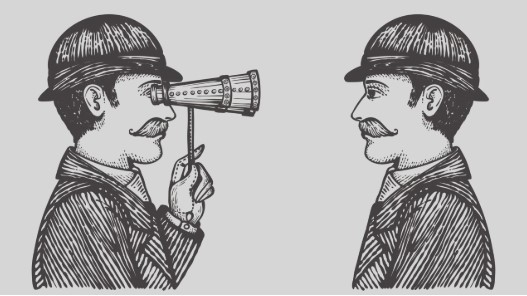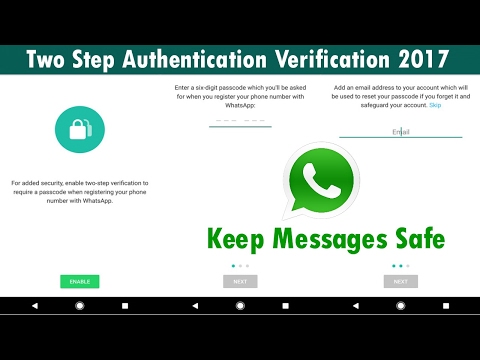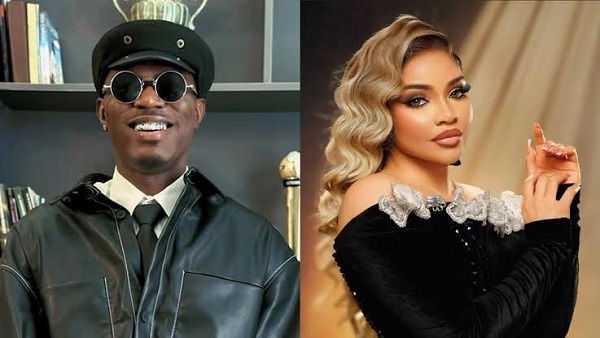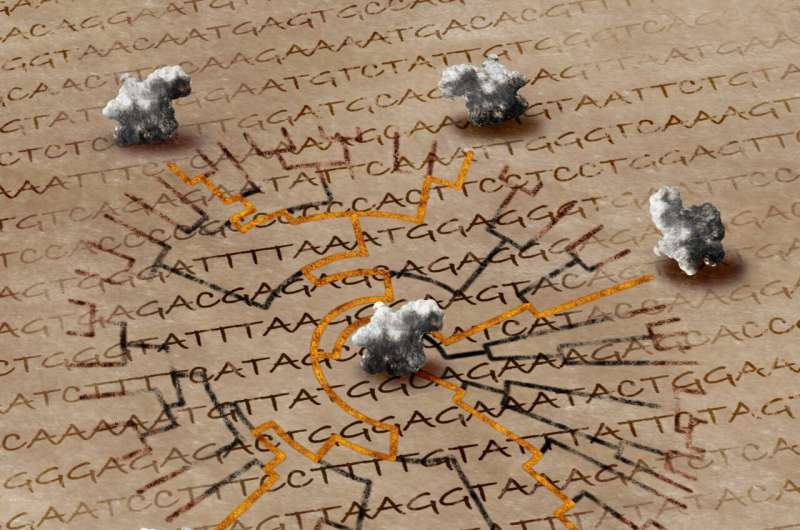Google Actually Spies On You Via Android And Here's How You Turn That Off

Has an advertisement for a product or place ever popped up on your screen that you were just talking about?
Did you know? You can comment on this post! Just scroll down
No, it’s not a coincidence. Your every move is being watched. Monitored. Analysed.
Even if you uninstall Google Maps, Google Play's background service is tracking your location 24/7. pic.twitter.com/j8lPJtnyu9
While location services on your smartphone are a given in modern society, turning them on means Google can pretty accurately find out where you are, and what you do. For example, Google Play passes on your whereabouts to installed apps via an API, whether Maps are installed or not.
For Android users, Google used this information to introduce a feature called Nearby, “which notifies you of things that can be helpful near you”, according to Google.
“The Play Store offers over one million apps — many of which are created to be used in specific locations or situations. The right app at the right moment lets you get more done.”
But Google can make it particularly difficult to switch these features off.
Here’s how to get out of it.
Deleting or uninstalling the apps are helpful, or you could turn your phone’s location services on and off as you use each app. But this is irritating and time consuming.
ANDROID
Tapping on ‘Your Timeline’, Google will ask you to turn on your Location history. This allows you to rediscover places you’ve visited in the past. But it also allows Google to create a complex profile of your personality.
Here’s how to stop Google Maps tracking you:
• Select ‘Your Timeline’ in Settings
• Tap the Burger Icon (the three dots on the top right-hand side of the screen) and select ‘Settings’
• Scroll down to Location Settings
• Tap “Location History is on”.
• A pop-up window will appear; tap the checkmark next to “On”. Swiping to the left should turn it off.
• Tap “OK” on the window that appears.
— You can also turn location off and delete location history in the same settings. Google will issue a warning that says your services might be affected — but let’s be real, you’ll be fine.
Article Posted 7 Years ago. You can post your own articles and it will be published for free.
No Registration is required! But we review before publishing! Click here to get started
One Favour Please! Subscribe To Our YouTube Channel!
468k
Cook Amazing Nigerian Dishes, Follow Adorable Kitchen YouTube Channel!
1.1m
Like us on Facebook, Follow on Twitter
React and Comment
Click Here To Hide More Posts Like This
Watch and Download Free Mobile Movies, Read entertainment news and reports, Download music and Upload your own For FREE.
Submit Your Content to be published for you FREE! We thrive on user-submitted content!
But we moderate!