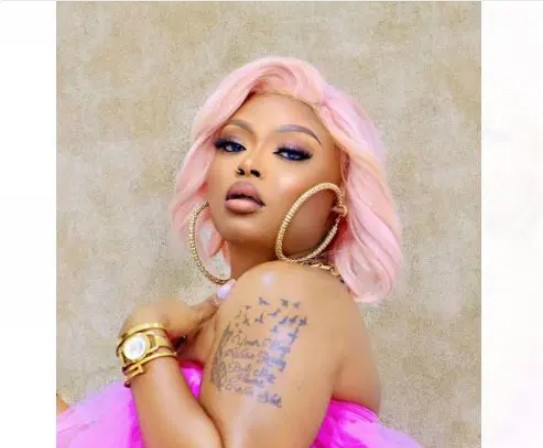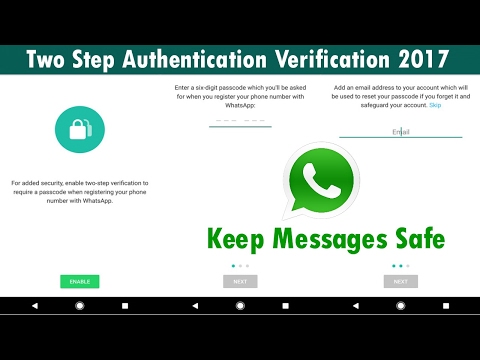Do you want to hack your lover's whatsapp and see all chats?, Follow these simple steps
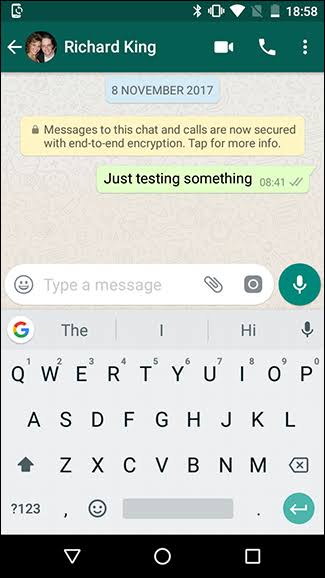
This is a simple tutorial on how to hack a friend’s or lover’s WhatsApp.
Follow the steps below to get started and notes that you can delete the messages after you have finished reading it, and there’s no effect to your own personal account, so keep claim and hack anyone’s WhatsApp account without letting them know.
This tricks can’t let’s you gain your friend or lover password or any other login information, and also you can’t have access to his account, in not to talk of doing anything funny With his/her account, all you will just seen was the chat history, so you can easily know who and who the person chat with and what are they discussing so far.
This simple tricks that will be highlighted below doesn’t take your time or waste your data or stored unnecessary files for you and it doesn’t contains any coding or much knowledge to do it, it is so simple as ABC.
Just do it without letting the person to know so he/she wouldn’t delete the chat history, because the chat history is what you wanted to received.
You can do it by just borrowing their phone for the a minute or 2minutes, you don’t even need to have WhatsApp unlocked, just follow the steps below.
And you will be able to replicate your friend’s WhatsApp messages in your WhatsApp.
STEP 1: Collect your friend’s phone and connect it to your laptop via USB cable.
STEP 2: Goto Your Computer >> Click The File Manager on your computer >>> WhatsApp >> Database folder. You will find 2 files there.
Namely: msgstore-year-month-day.db.crypt12and msgstore.db.crypt12
Copy these files to your laptop.
year-month-day e.g 2018-11-20
STEP 3: Now uninstall WhatsApp on your own phone, navigate to same WhatsApp >> Databases folder in your phone and over-write and replace this same files with your friend’s file.
Make sure to check if file Name are same or change friend’s database file name to your phone database file name.
STEP 4: Now, install WhatsApp, it will ask you to verify number and then prompt that a backup found and can be restored, restore it and you will actually restore your friend’s WhatsApp messages in your own WhatsApp.
Did you know? You can comment on this post! Just scroll down
Follow the steps below to get started and notes that you can delete the messages after you have finished reading it, and there’s no effect to your own personal account, so keep claim and hack anyone’s WhatsApp account without letting them know.
This tricks can’t let’s you gain your friend or lover password or any other login information, and also you can’t have access to his account, in not to talk of doing anything funny With his/her account, all you will just seen was the chat history, so you can easily know who and who the person chat with and what are they discussing so far.
This simple tricks that will be highlighted below doesn’t take your time or waste your data or stored unnecessary files for you and it doesn’t contains any coding or much knowledge to do it, it is so simple as ABC.
Just do it without letting the person to know so he/she wouldn’t delete the chat history, because the chat history is what you wanted to received.
You can do it by just borrowing their phone for the a minute or 2minutes, you don’t even need to have WhatsApp unlocked, just follow the steps below.
And you will be able to replicate your friend’s WhatsApp messages in your WhatsApp.
STEP 1: Collect your friend’s phone and connect it to your laptop via USB cable.
STEP 2: Goto Your Computer >> Click The File Manager on your computer >>> WhatsApp >> Database folder. You will find 2 files there.
Namely: msgstore-year-month-day.db.crypt12and msgstore.db.crypt12
Copy these files to your laptop.
year-month-day e.g 2018-11-20
STEP 3: Now uninstall WhatsApp on your own phone, navigate to same WhatsApp >> Databases folder in your phone and over-write and replace this same files with your friend’s file.
Make sure to check if file Name are same or change friend’s database file name to your phone database file name.
STEP 4: Now, install WhatsApp, it will ask you to verify number and then prompt that a backup found and can be restored, restore it and you will actually restore your friend’s WhatsApp messages in your own WhatsApp.
Article Posted 7 Months ago. You can post your own articles and it will be published for free.
No Registration is required! But we review before publishing! Click here to get started
One Favour Please! Subscribe To Our YouTube Channel!
468k
Cook Amazing Nigerian Dishes, Follow Adorable Kitchen YouTube Channel!
1.1m
Like us on Facebook, Follow on Twitter
React and Comment
Click Here To Hide More Posts Like This
Watch and Download Free Mobile Movies, Read entertainment news and reports, Download music and Upload your own For FREE.
Submit Your Content to be published for you FREE! We thrive on user-submitted content!
But we moderate!